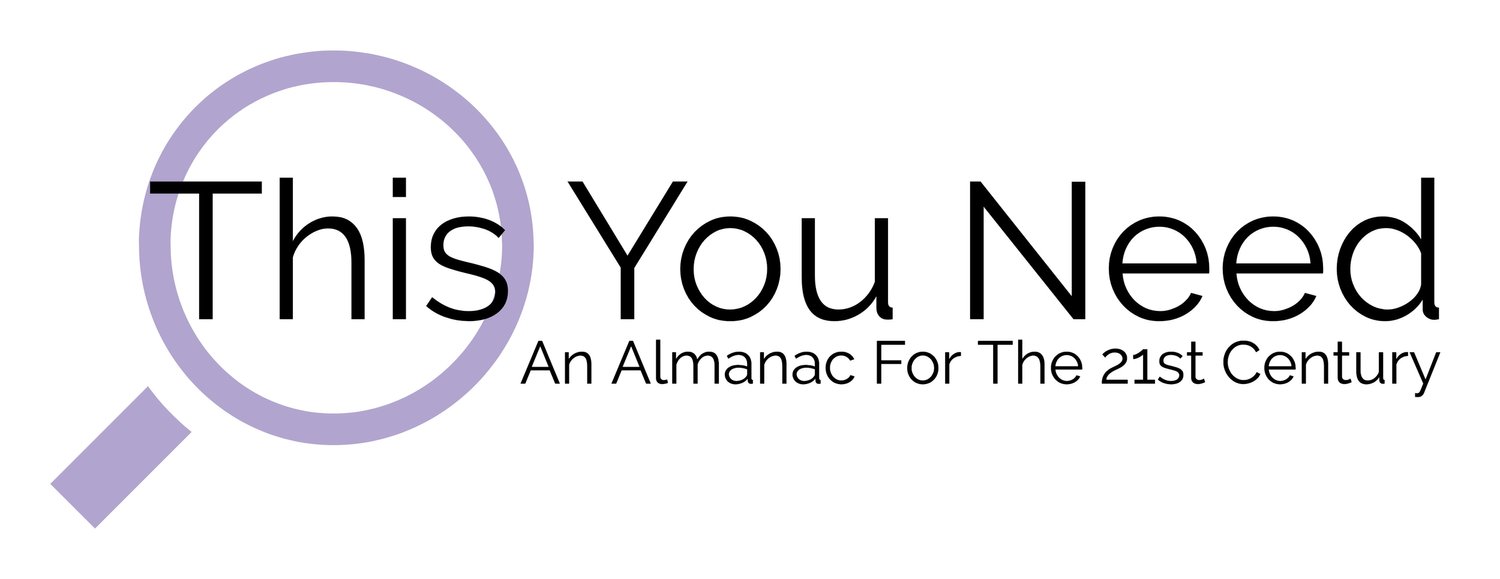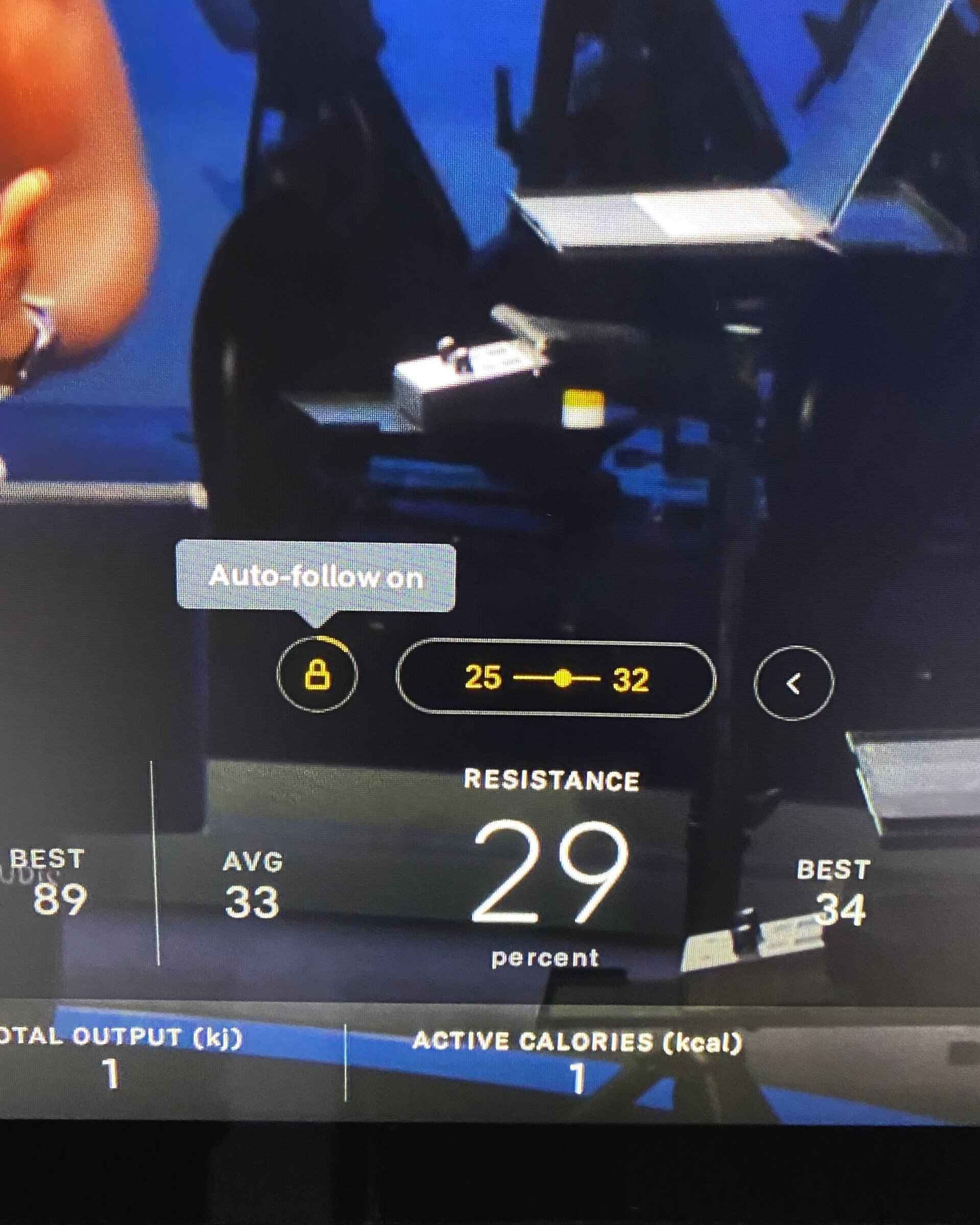I Got The Peloton Bike+, and It's Fantastic
So I bought a real life Peloton bike. I lived the DIY Peloton life for just six months, but it was during quarantine which I think makes it about 3 years, not super sure on the math there but it feels right. My plan was to go to the Pelton store “someday” and do a trial ride on the bike, mainly so that I could know what different resistance numbers felt like and take that intel home to improve my DIY experience. Here’s the series of events:
“Yeah i’m going to do that test ride thing eventually”
“Okay it’s appointment only at the store so I'm going to call and book a spot”
“They have an opening in one hour. I booked an appointment.”
“If I did buy a bike today, when would it be delivered?”
“Oh, that soon? That’s not long at all…I was expecting a longer wait…”
“Yeah, I’ll take it, ring it up.”
All of this took place over the course of like, three hours. A few weeks ago my mom was concerned she was making some kind of rash decision (I can’t even remember what, which I think proves it was not rash at all) and I said, “You will never top me saying I wanted to go ‘look’ at a Peloton, definitely not going to buy it, and then… buying it.” Anyway, it was a great decision and I have zero regrets!
Yes I have a $$$ bike and unpainted walls, life is a TAPESTRY
I bought the bike in early August, with a late September delivery date. In mid-September, though, Peloton announced the Bike+, and that the original bike was getting a price cut. I had to decide if I wanted to take the rebate Peloton was giving everyone who bought the bike at the higher price, or pay a little more and get the Bike+. I went for the upgrade because WHY NOT. (This would be a good time to mention that I could afford it and it made sense for my lifestyle. When I laid out all my finances, factored in that I’d already proved I’d use it every day, and that I have no idea when or if I’ll return to out-of-home exercise classes, it was a smart purchase. But it’s also a luxury! Please examine your finances and make decisions that work for you!) I called Peloton and cancelled my original bike order, then tried and failed many MANY times to order the Bike+. Finally I called my local store (where I’d first bought the bike) and placed the order through them. Bonus: Placing orders through brick and mortar stores not only lets you bypass the civilian order system, but it also helps out the store. My new delivery date was only a week after the original one - I got my bike at the end of September, my 6 month bike-aversary - and it has been AMAZING. Here’s my review of the bike, all the new features, and a few tips and tricks I’ve learned in my first few weeks with the Bike+.
You would probably notice more differences between the Peloton Bike and Bike+ if you used the original bike for awhile. I took one 10 minute test at the store and that’s it. So for me, a lot of the notable differences are based on going from a $500 stationary bike and streaming classes on an iPad mini to the Real Deal. As you can imagine, the Bike+ is a hugely improved experience, so much so that I felt guilty giving my previous bike to my mom (don’t worry, she loves it). As you can see from the promotional Peloton video above, the main differences between the Bike and Bike+ are the swiveling screen, Apple Watch integration, and the auto-follow resistance. There are also a few design tweaks and some technical stuff, but the three I mentioned are the things that sold me on the upgrade.
Swiveling Screen
When I was first planning on getting the basic Bike, I planned on adding on a Pivot so I could move the screen. My bike is in my living room, and I do floor workouts in the middle of the room near the bike. There’s no TV in there, so I would just put my iPad on my coffee table (using this), but having a pivoting screen would make things SO much easier. When the Bike+ was just a rumor I was reading about on Reddit (the Peloton subreddit is fantastic, btw), the one thing that kept coming up was a screen that you could move around, and that was what originally got me thinking I might want to upgrade. Now that I have the Bike+, that pivoting screen is indispensable. One of my favorite instructors is Jess Sims, so much so that I would do DIY bootcamps with her where I would ride my DIY bike whenever she moved the workout to the Tread. So I was not only thrilled to have her teaching bike bootcamps, but also that I could so easily just turn the screen and keep the workout going. While we’re on the topic, I love the bike bootcamps and can’t wait until there are more. I’ve tried a bunch but I keep repeating this one with Jess Sims because it is perfection.
DIdn’t notice that dog toy on the floor, now you know my secret: I have a dog and I’m too lazy to photoshop out minor clutter
The screen is easy to turn, and while there are a few fear mongering YouTube videos about how you have to have the screen tilted juuuust right so it doesn’t hit the handlebars when you turn it, I think it’s a non-issue. You can’t whack the side of the screen and send it flying - there’s enough resistance that you have to turn it kind of slowly and carefully, so I can’t imagine how you’d smack the handlebars and mess up your screen unless you were really trying to. Also who would spend thousands of dollars on something and then not pay attention to how you take care of it?? You maniacs need to tap into your inner earth sign, sheesh.
Edited to add: It might seem like my bike is facing the wrong way. Afterall, if it was facing the other direction I’d barely have to move the screen at all. Even the delivery guys assumed I’d want it facing the other direction. But with the bike as it is, I can look out the window to the street, and if it were the other way I’d see… dog bowls and a dishwasher? Not as easy to disassociate on a tough ride with a ho-hum view!
Apple Watch GymKit Integration
Another big feature added to the Bike+ was the ability to sync your workout seamlessly with the Apple Watch. I have an Apple Watch, and when I was using a DIY setup I would tap my watch to start tracking an indoor cycling workout, then also use a Scosche heart rate monitor so that I could see my heart rate on the screen. I also realized very early on that using the Peloton app for logging workouts was NOT ideal, so I disconnected that after like, two rides. I was getting workouts logged twice, the data was all screwy, and it was just not worth any perceived convenience.
Sync on THIS screen. Never fails.
Now I just hold up my watch to the Peloton logo on the screen, confirm that I want to connect my bike to my watch, and that’s it! I’ve seen some people online complaining that the Apple Watch connection doesn’t always work, but I’ve never had an issue. I do recommend syncing the watch from the preview screen, not after you’ve already pressed “start.” Your workout will show up on your watch, but remain paused during the pre-ride intro, then it will vibrate once when the ride really starts, and it will also automatically end your workout when the clock hits zero. When I was manually logging bike rides, I’d just let the watch run until I got that little “finished workout?” popup, so the only real adjustment was having my workouts be exactly as long as the ride, instead of me kinda cheating and doing a 30 minute ride and having my watch say that it was 33 minutes.
Another minor gripe is that the Apple Watch GymKit feature only works on cycling workouts. I assume this won’t last forever, as one of the points of all these upgrades is that you can now fully enjoy all the various workouts Peloton has to offer. It could also be that they just don’t know how to categorize say, a strength workout, when the options Apple offers don’t really fit. I tend to use “HIIT workout” for Peloton strength, because they often feature a bit of cardio, not just straight weight training, but they’re not really HIIT workouts… it’s confusing! If I can’t even figure out how to categorize a workout, how can my little wrist robot?
If you stack rides, know that you have to do the tappy connection for each ride
Recently I was in the middle of a bike bootcamp class when I got a phone call that I really needed to answer. On the app, you can easily pause classes, but I knew (from reddit) that you can’t pause classes on the bike. Plus, I was all synced up with my Apple Watch, so what would happen then? First I just turned down the volume on the class, but then the phone call ended up taking longer than I expected, and I didn’t want to mess up my metrics and waste the class I was already halfway through, so I just pressed exit. My watch closed the workout, and it gave me all the metrics for 30 minutes. I was able to re-start the class from where I left off, but when I synced my watch again, the calorie count was at zero, but the timer was at 30 minutes. I wasn’t sure if it was going to count those 30 minutes again, so a 60 minute workout would be logged as 90 minutes, or how that would affect things like my mileage and calories. It was confusing but in the end it all worked out. The time stayed at 60 minutes, but the calorie counts were split into two 30 minute chunks. This is all to say, the Apple Watch integration is smarter than I would have thought, and if you really need to answer the phone, it won’t mess up your data.
Auto Follow Resistance
Having never had a bike that showed resistance, I wasn’t sure if I would even use the auto follow resistance feature on the Bike+. But, it’s amazing and now if I forget to turn it on I feel lost at sea. That’s one minor (very minor) complaint, you have to turn auto follow on at the start (or whenever you want, I suppose) for each ride. I stack rides fairly often, and if I’m really vibing and not paying attention, I will wonder WHY my resistance isn’t syncing on a ride, forgetting that this is actually a new ride. Turning on auto resistance is super simple: You just tap the lock icon next to the resistance cue bar (I don’t know what this is called, clearly).
If you’re already in the range the instructor has cued, and you turn on auto follow, it’ll lock you into the resistance you’re already at. If you’re not within range, the auto follow will automatically put you in the middle of the cued range. You can use the resistance knob to change the resistance at any time, to whatever you like, but if you are outside the cued range with auto follow on, when the resistance changes you will automatically be put at the lowest or highest cued resistance, depending on if you were below or above the range. If you are in the cued range, each time the instructor calls our a resistance change, say “add one to five” your resistance will adjust by the the amount they call out. If they call out a change that’s a range of numbers, I believe it only adds the smallest number. If they say “Add two,” It will add two to whatever base you started with. I typically stay within the range the instructor calls out, so to me the auto follow is a must-do on each of my rides. Especially if you’re doing quick intervals, it’s SO nice to not have to keep adjusting back and forth over and over.
How it feels to have auto-follow resistance on
I will say that the adjustment is fairly quick, but there are times when the interval is clearly over, but your resistance is still at 50 or whatever, and you’re craving that recovery at 40 and it’s just not happening immediately enough. My theory for this is that they don’t have people manually inputting all the cadence and resistance numbers for each ride, so they run some kind of program or just search for the words “resistance” and “cadence” so the numbers don’t change until the instructor specifically says those words. It’s a minor gripe and it makes sense, but there have been times where I was really pushing myself and I wanted every second of rest I could get. I really like groove classes, and I’ve noticed that sometimes the cadence on those rides is all messed up, because they don’t always announce cadence numbers, you just pedal to the beat of the music. As a rule follower and an extremely goal oriented person, I was unnerved by the cadence I (and the instructor! And everyone!) was at wasn’t fitting between those two numbers on the screen.
When the resistance changes, there’s a small mechanical sound and you can feel a very small vibration. I have read some people complaining about this (they don’t want a machine to make machine noises?) but I assumed it was intentional. You can really get lost in the class when you have auto follow on, and I figured it was their way of saying, “The resistance is changing - DON’T FREAK OUT.” The circle around the lock icon is also a countdown clock, so if you can’t hear the mechanical noise or feel the vibration you can see from the little circle about how far it is till the resistance will change. I use the auto follow resistance on every ride and I think if you’re on the fence about getting the pricier bike, or upgrading, this one feature could be worth it. it makes it so, so much easier to focus on other things.
A Few Extras
Because I already had a bike, with its own setup, I didn’t buy any of the accessories packages that you can add on to the Peloton bike. My shoes were ones that could use SPD and Delta cleats, so I just needed to get some new cleats to work with the Peloton pedals. I already had this great shelf to keep all my bike stuff on, and I even had a fan. My old bike didn’t need to be plugged in , and I wasn’t sure how obtrusive a plug would be now that I have a Peloton. The little alcove in my house where the bike lives has a million (four) outlets in it, so it was fairly easy. One part of the cord comes with a little tie to keep it tidy, but for the other piece I used one of these cord wrappers I already had, and have used on almost every cord in this house.
I was also a bit worried about what water bottle I could use that would fit in the cup holders. I didn’t have a cupholder on my old bike, and would just set my 26oz Yeti on the windowsill. I tried this big Yeti in the cupholder, and it didn’t not fit, but I was a bit worried about it falling. This is a pricy fix, but I bought two 18oz Yeti bottles for the bike. Yes, that is $60 worth of water bottles. BUT, I know what I like (I like Yeti) and that chug cap is perfect. Plus, when I can afford it, I like to spend more money on something I will buy once. Yetis last forever, you can wash them in the dishwasher, and they are worth the investment.
Alex Toussaint, the only man allowed to call me Baby
I also kept my fan (I ordered my mom one so she could have one for my old bike), and I clip it on the bar that connect the handlebars to the screen. I’ve read that people clip fans onto the actual screen, but I’m afraid to try that. Plus my method works great, if it does cover up some of the data on the screen (but nothing that really matters like cadence or resistance).
And that’s it! I’m a real Peloton-aholic now. I did get my Century ride in with the old bike, which I consider a big accomplishment, and now that I have the real thing I’m working my way to ride 150 and beyond. Riding this dang bike is one of my favorite parts of the day, and has definitely helped my mental health during the chaos of 2020.