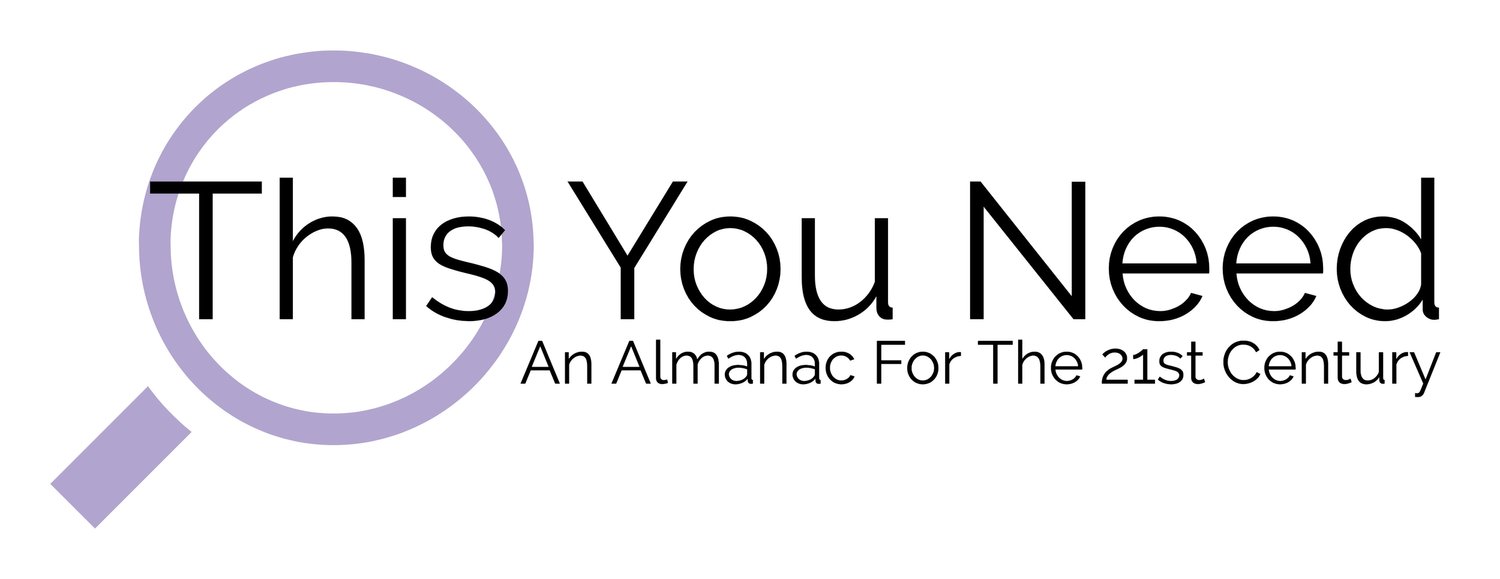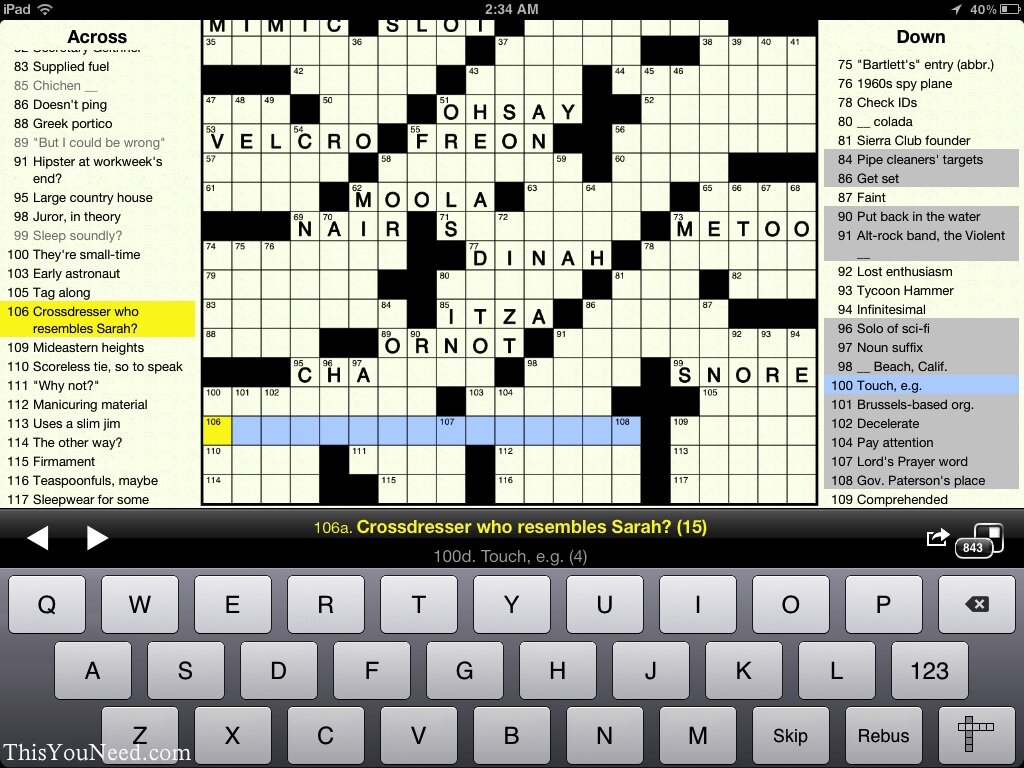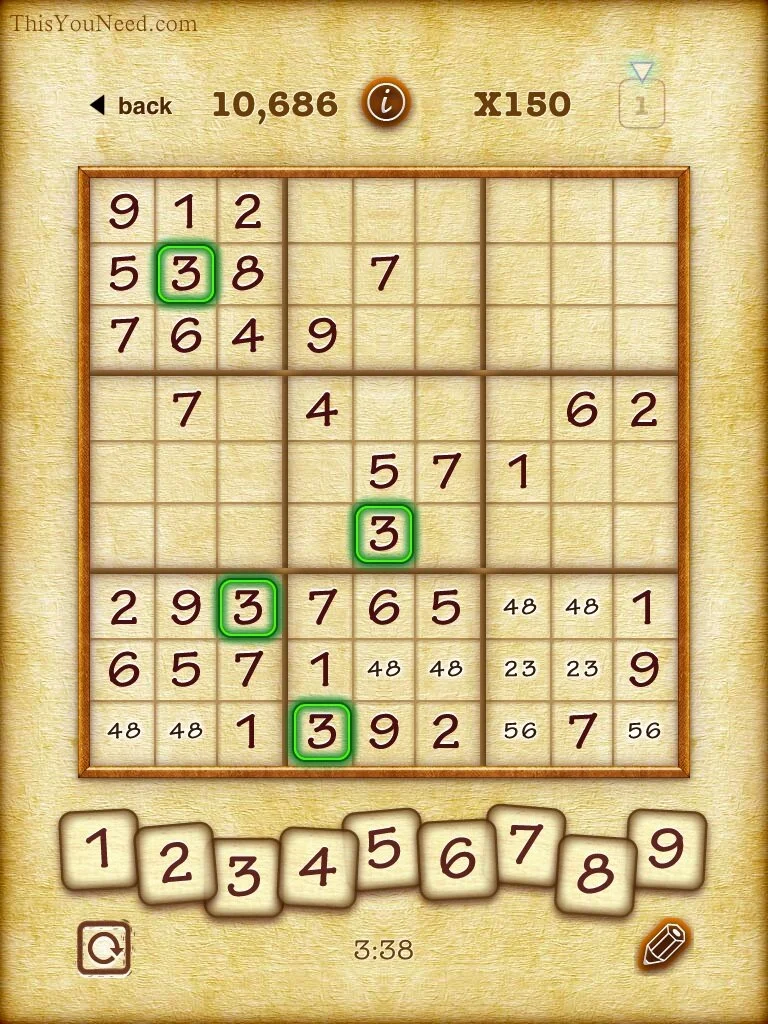iPad Essentials: Crosswords and Sudoku
I graduated college right after the first iPad was released. (In case you're nosy, as I know I am, and are trying to do the math, I'm currently 26 and was a 5th year senior.) I needed a new laptop, but I decided to use my parents "congrats on finally finishing college" gift money for a trip to Europe, and therefore a new laptop had to wait. I came up with the utterly genius idea to get an iPad, which I could use for almost everything I used my laptop for, and for half the price, until I could do the ol' Christmas/Birthday gift combo to get a laptop out of the 'rents. Remember, though, that I had just finished college. I was working as a part time nanny, and my disposable income was limited to say the least (I've suddenly realized that not much has changed in the past three years, at least in terms of my funds). I came up with the genius solution to send out graduation announcements to relatives, friends, friends of relatives, whoever would send me a congratulatory card with $20 in it. I got a few big checks from grandparents and the like, and I just kept sending out announcements to increasingly distant acquaintances until I hit the iPad sweet spot. It was a pretty good hustle if I do say so myself. I didn't go to any graduation ceremonies, didn't have a party, and barely even mentioned my graduation, except in a card that was basically like, "Guess what I did?! Now gimme monies." The point of this post (besides downplaying what a FEAT it was for me to finish college at all, considering how I fell horribly ill during my college years, went through three surgeries, and ended up finishing my requirements online from my sick bed), is that I have an iPad. What? ALL THAT EXPOSITION and all I have to say is that I have a MOTHERFLIPPING IPAD. Yes. Have you read this blog before? I'm a talker. Typer. Whatever.
My iPad is maybe one of my most favorite gadgets I own. To think I was one of those people who heard about tablets and thought, "PAH! Who will ever use that?!" Turns out, me. I will use it. I'll use the shit out of it every damn day.
Typically I use my iPad at night before I go to bed. I do a few crosswords, some sudoku, and read before bed as kind of a calming ritual to lull me into restfulness. Sometimes I can't sleep and I read half or all of a book before sleepiness hits, but it's ok, because I have like 50 books on my iPad and I can always get more! I'll elaborate on the beauty of e-readers later, for now let's talk about my second and third favorite apps for my iPad: Crossword puzzles and sudoku.
The crossword app I like to use is called, simply, Crosswords. Actually, it's recently been changed to Crosswords Classic, because they're working on a new version for iOS 7. This was the first app I bought when I brought my iPad home, so I guess I've had it long enough for it to be the greatest hits version. It was a little hard for me to bite the bullet and buy this app, seeing as my usual spending range for apps is free to $0.99. Crosswords (Classic) will cost you $10. TEN DOLLARS?! But now that I know how much I use it, I realize it's more than paid for itself. To put it in Fergalicious terms, I do it on the daily.
Let me clarify a few things: The New York Times has a crossword app, but you have to pay for the puzzles. I believe if you have a NYT subscription you can access the daily puzzle for free, and if not, or if you want more puzzles, you can buy them in bundles for varying amounts. The Crosswords app gives you hundreds of puzzles for free, and allows you to sync any subscriptions you have to the app. So say, if you subscribe to People Magazine or the NYT, you can sync your accounts with those publications to the app and get your puzzles in-app. Based on this information alone, I knew Crosswords was the crossword puzzle app for me. Plus, it's intuitive and easy to use, they have a pen/pencil toggle option (as if I'd ever use a virtual pencil on a crossword puzzle. I won't use a pencil on the real thing, for Chrissake), and you can make it so that any errors immediately show up in red (one of my favorite little cheats). For those of you that are apprehensive about splurging ten big ones on an app, there's a light version available that will give you a little taste of the magic that is Crosswords (Classic).
Now on to Sudoku, a word I have such a hard time typing I may give up on writing about it at any minute. I had a hard time finding a Sudoku app that I liked, because a lot of them just looked plain shitty. I get that it's just putting numbers in boxes, but can I at least get some decent design? I finally decided to pay money for a good looking sudoku app, and this one was significantly cheaper than Crosswords, at I think $3. Now it's showing up in the app store as being free, so how nice for YOU. I had to justify spending three bucks on an app where I put numbers in squares, and you can just waltz in and get the privilege of number placement for FREE.
Anywhoodle, the app is just as simply titled as Crosswords, except it's Sudoku. I like to do sudoku when my brain is a little tired or foggy and I can't really concentrate on a crossword. That's the beauty of Sudoku: You can satisfy your urge to solve puzzles, but without having to be a human thesaurus/cryptographer. The Sudoku app is really beautiful too. You can customize your board, and there are different levels that are unlocked as you move along. The levels aren't numbered, and are completely random, so you can't work your way through them all (as you would with, say, Freecell), but the game does keep track of your high scores and how many games you've won in a row. There are cute, but not overly annoying, sound effects, and there's an option to write in potential number options before you commit to using "ink."
iPad: $500-$930
Crosswords Classic: $10
Sudoku: Free