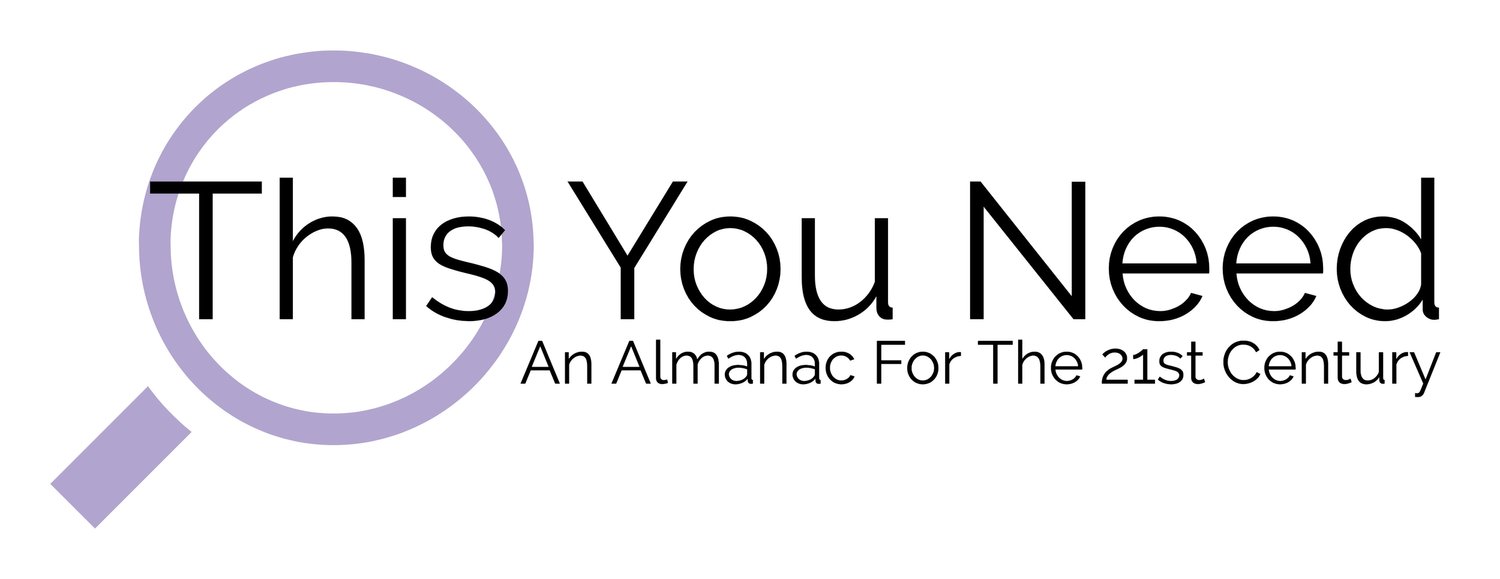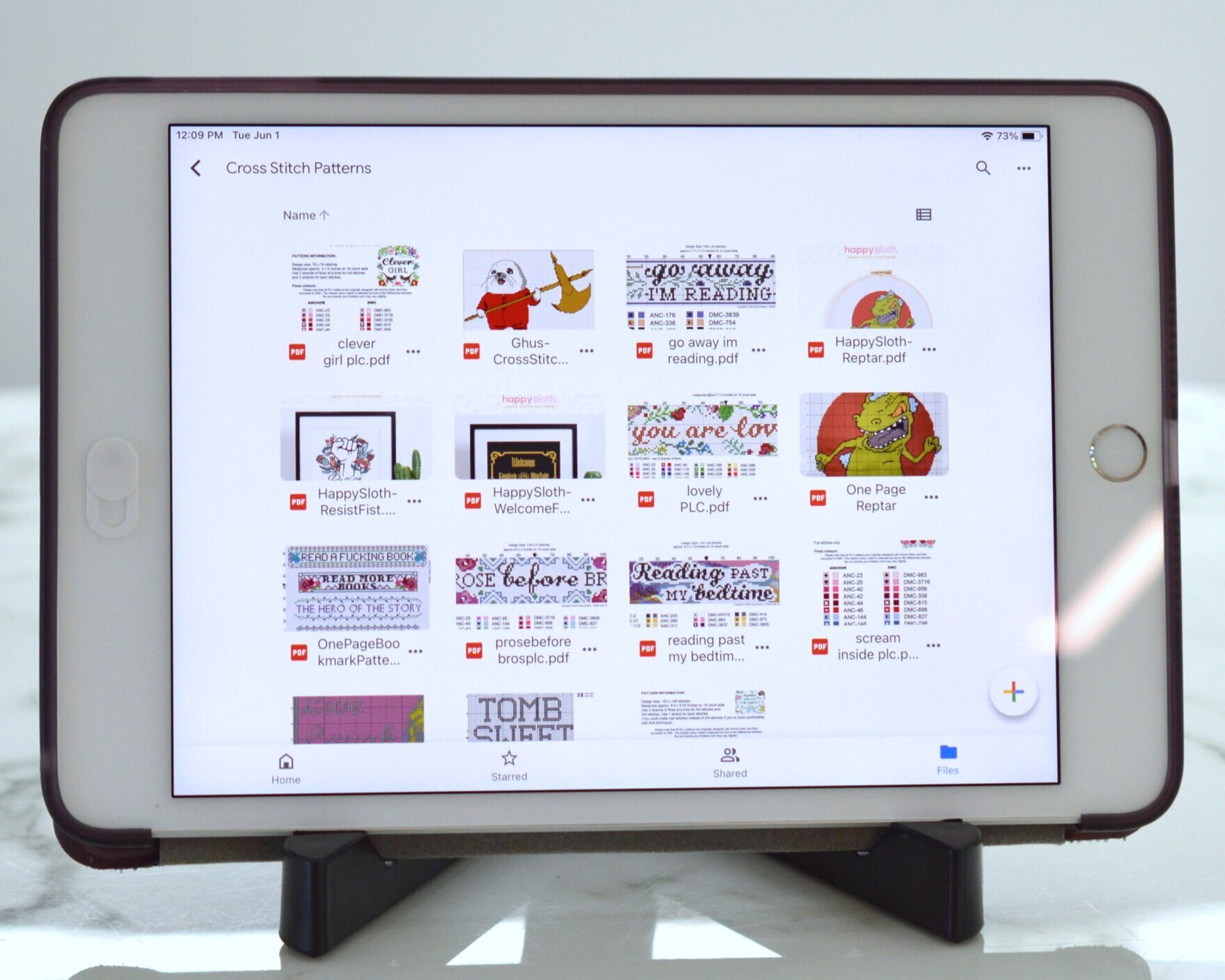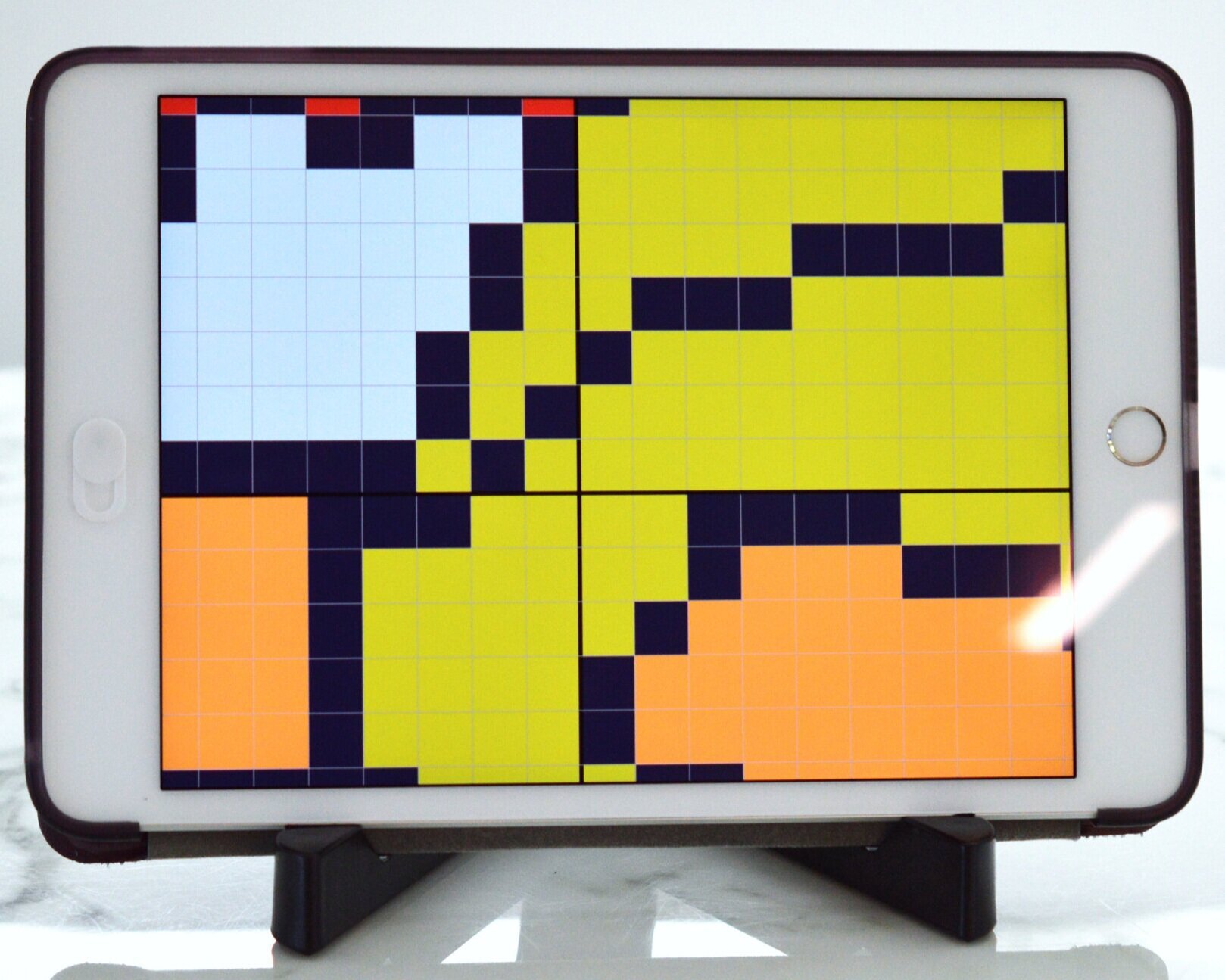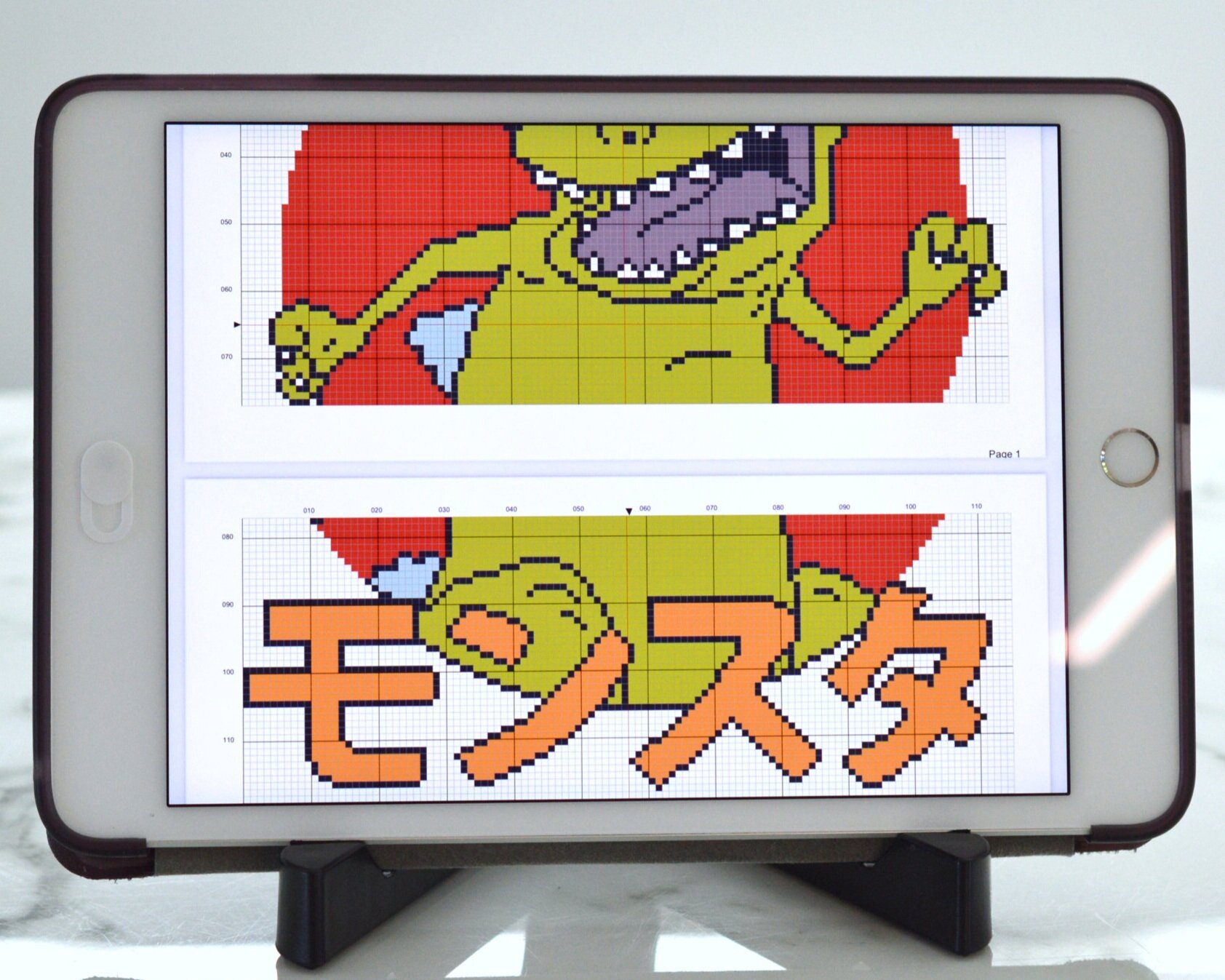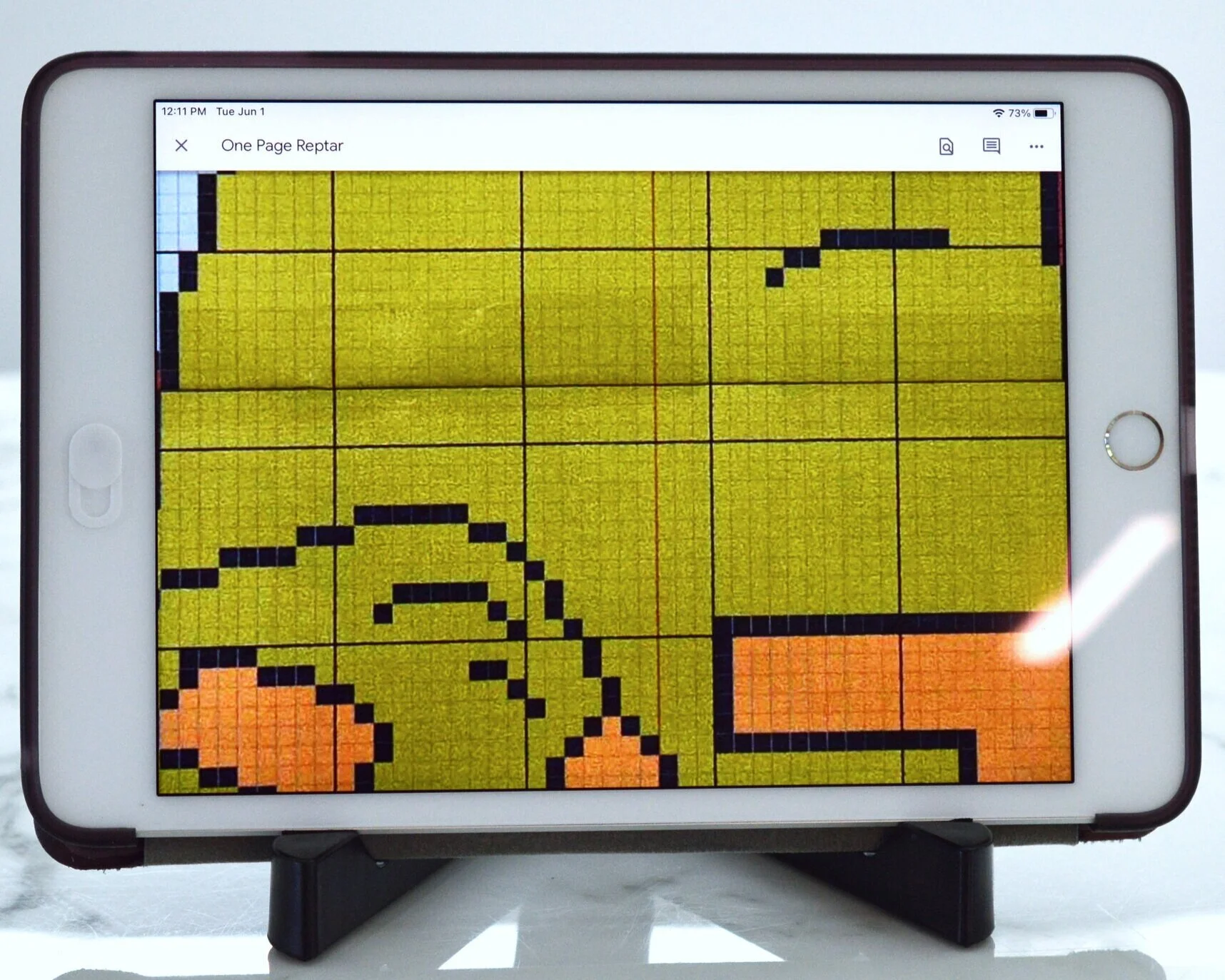A Neat, Easy Way to Ditch Paper Cross Stitch Patterns
I am a cross stitcher, and last year I really upped my cross stitch setup, so now I’m a cross stitcher who uses a stand and Q snaps (HOW was I stitching in hand for years? HOW?!). I had this nicer setup and it was much easier on my hands, but I was still wrestling with paper patterns. I would have to switch between pages, or print a pattern that had four versions and was 16 pages long, and sometimes I’d have to hold a page reeeeally close to my face and squint to make out a part of a pattern. I knew there had to be a better way. Through TikTok (particularly @atom_heart_mother, who also taught me how to do a loop start with three strands of floss), I found out about the Pattern Keeper app, which seems great but is only available on Android. I considered buying a cheap Android tablet just for this app, but I think it was more power than I needed. I don’t do full coverage, huge, 40+ count fabric pieces, and I have no idea how parking works, so I didn’t need the big guns. BUT, I loved the idea of using a tablet for my patterns, so I improvised.
Patterns come to you (if you buy from Etsy at least, which is the only place I’ve ever bought patterns) in PDF format, and Google Drive is a place to stick PDFs, so I figured, why not load my patterns into Google Drive, then view them on my iPad while I stitch? I didn’t need to buy anything to try it out, so I did.
For reference, I have an iPad Mini 5 and I use this stand, which I reviewed here (I have two of them, they’re great). I have all my cross stitch patterns in a folder on my desktop anyway, so moving them to Google Drive was easy. I even made them their own folder so they didn’t get mixed up with all the other crap on my Drive. As you can see above, I can easily see all my patterns and choose what I want to work on.
Once you choose the pattern (here I’m using this pattern from Happy Sloth Patterns), you’re basically looking at what you would have printed out on paper, but it’s much less clutter and much easier to zoom in on a particular area.
But because you’re just looking at a PDF on a tablet instead of printed, any page breaks are going to have the same issues as a printed pattern. For instance, this pattern I’m working on now doesn’t show the little overlaps of the pattern from page to page. This is also the pattern that I was one stitch off, which turned into multiple stitches off, which turned into me starting over. I need to know how the pattern works between pages, very clearly. But I am loving my paperless-pattern life, so I did a little trickery.
I printed out the two pages that split the pattern, then I matched up the lines of the pattern and taped them together, THEN I took a photo with this scanner app that turns photos into PDFs on your phone, I uploaded the image to Google Drive and voila, I now have a “one page” pattern in Google Drive, with all my other patterns.
You can barely tell this is a photo of a taped together pattern I took with my phone. Unless you zoom in, then you can clearly see the tape, but hey, it does the job!
This system is so much better than messing with printed pages, and like with using a stand and Q snaps and needle minders, I have no idea how I went years without it. I was stitching in the dark ages. I keep my iPad stand in my basket of stitching stuff, and I set it up on my little couch arm table so I can look at it while I’m stitching (I almost exclusively stitch on my couch). I do have my iPad set to never go to sleep, so as long as I have it turned on, I don’t need to keep tapping it to make my patterns visible. Plus, I have an Apple charge cord right next to my couch, so there’s no risk of running out of power. I’m never printing out a pattern again! Well, unless I need to MacGyver a one page pattern.