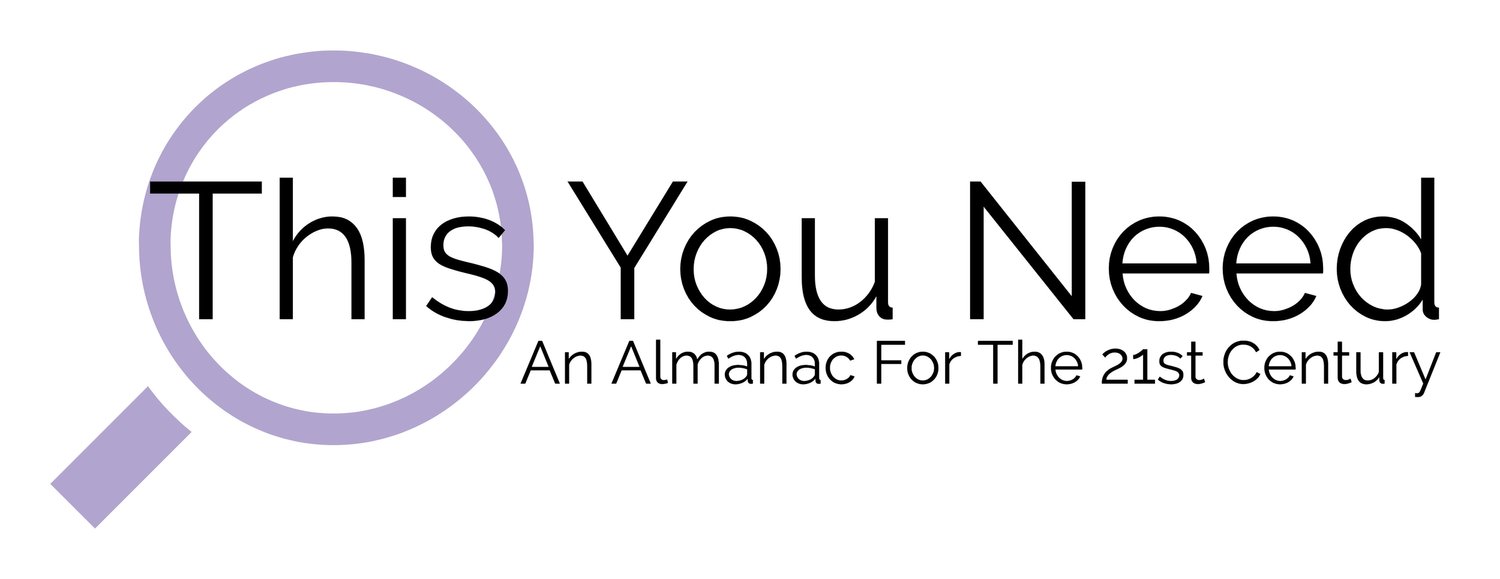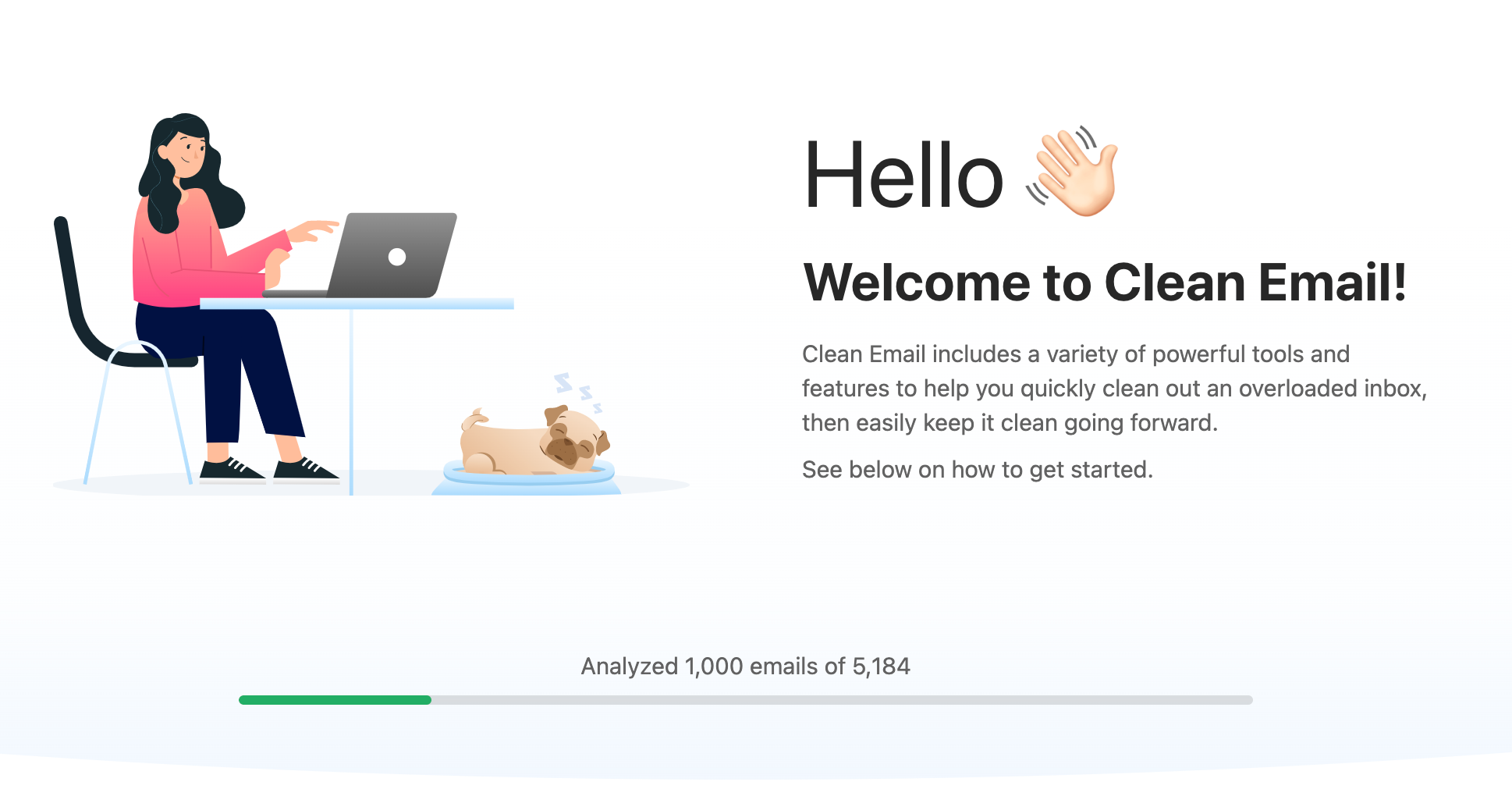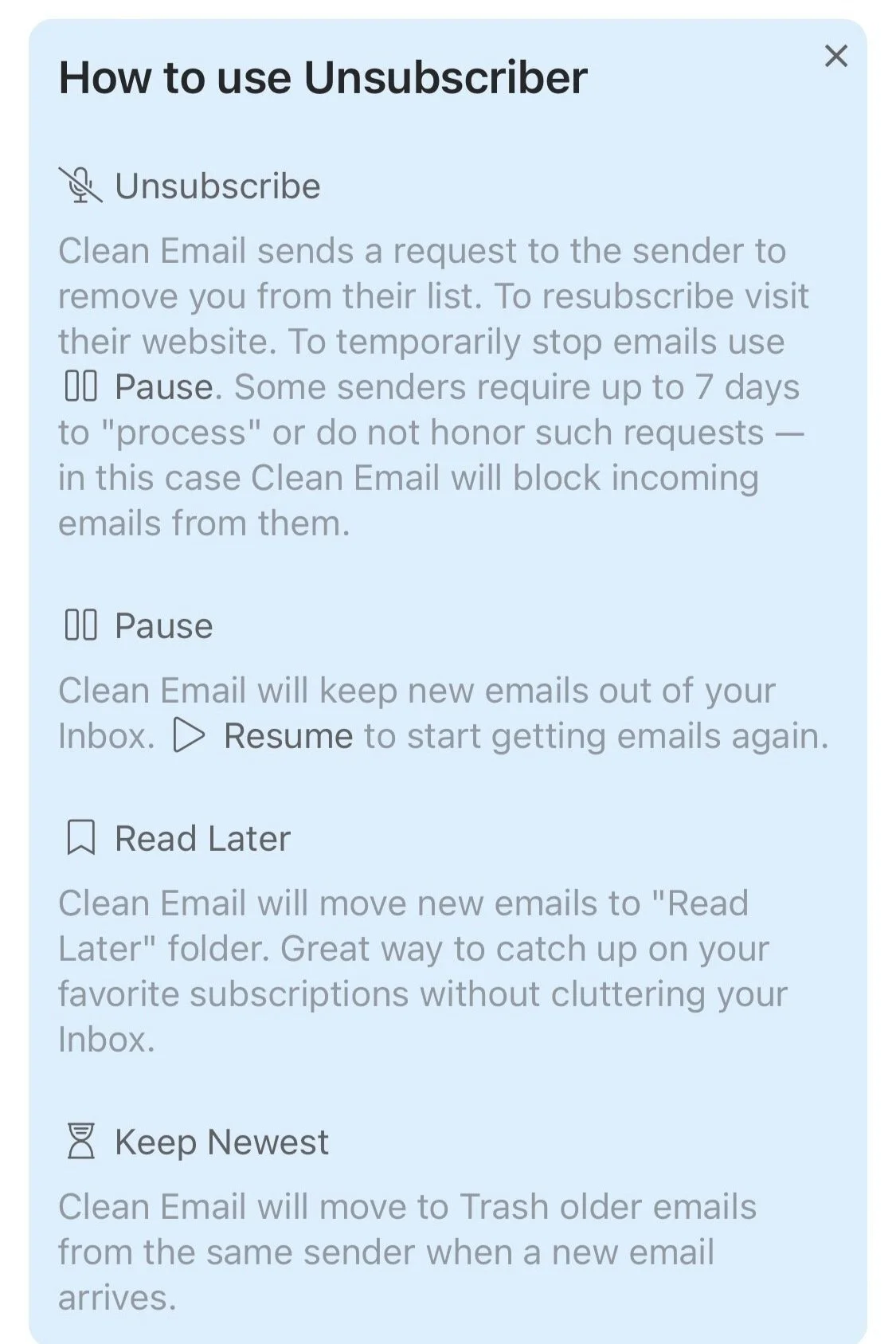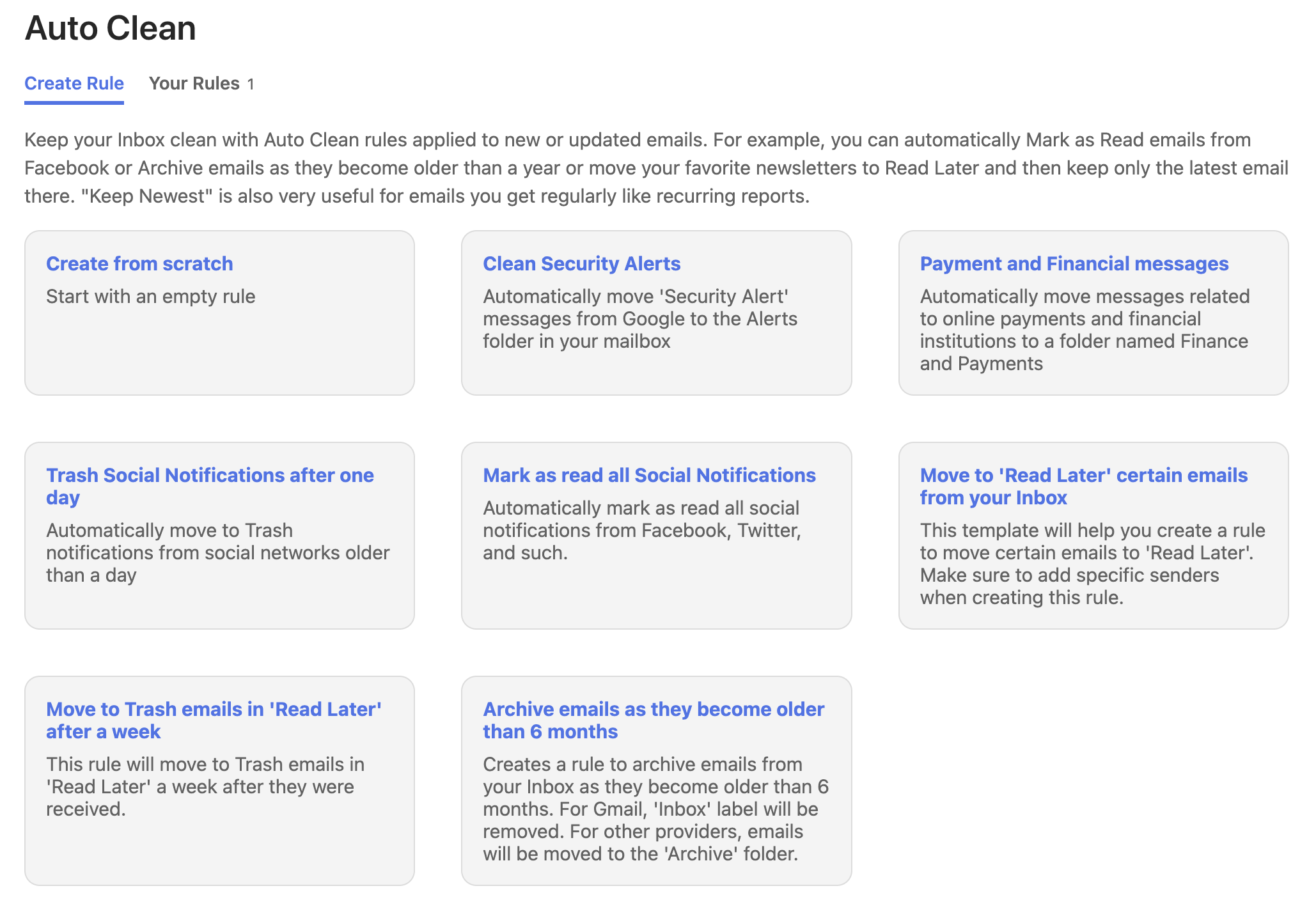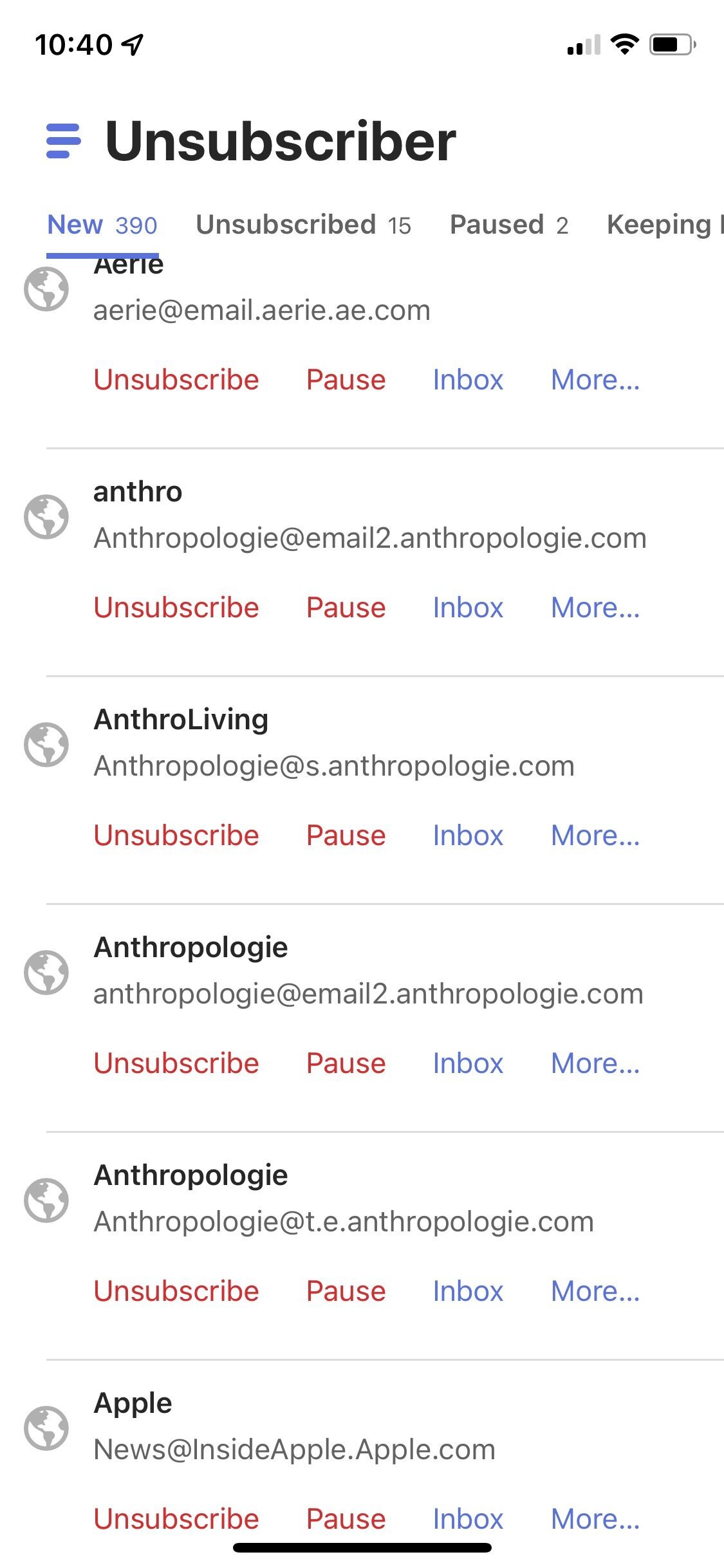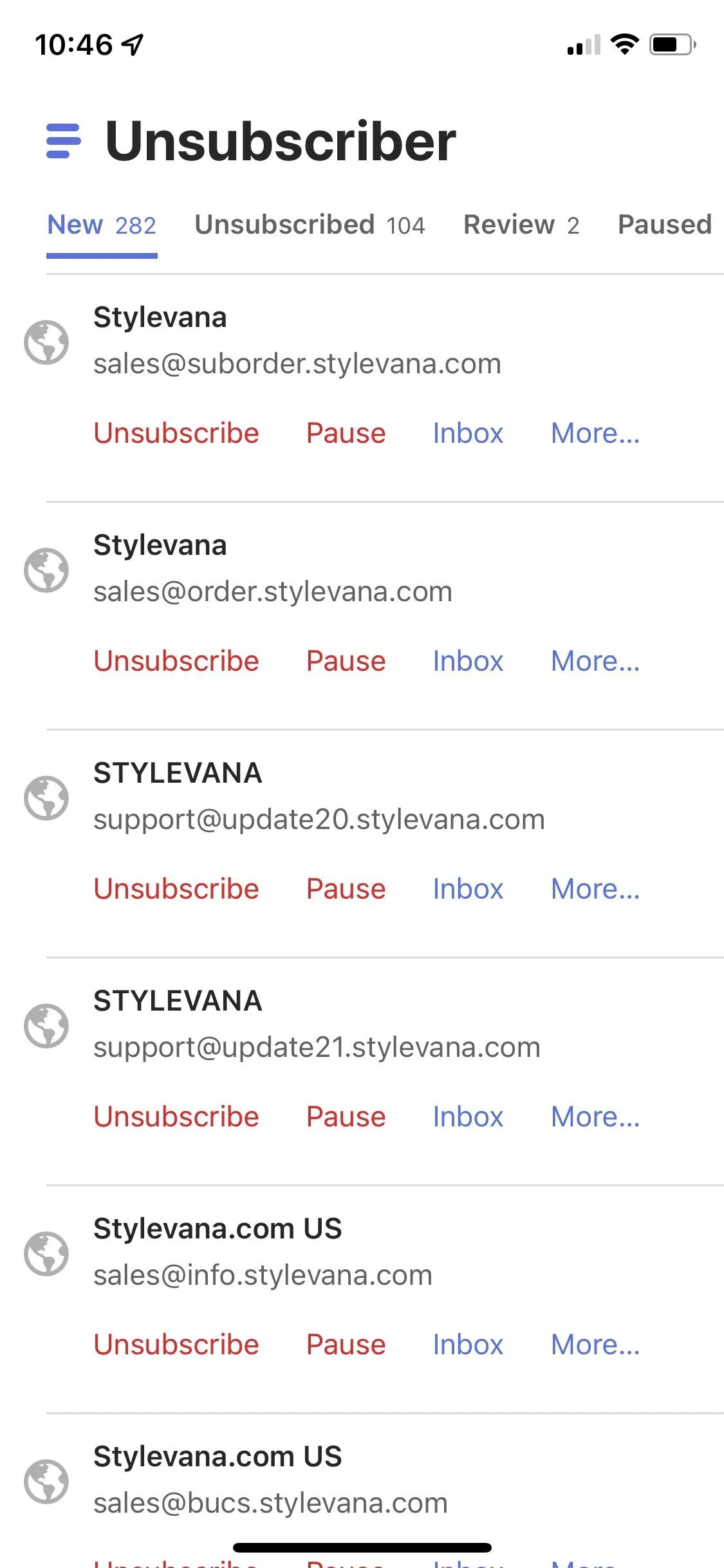Declutter Your Inbox - Safely - With Clean Email
The majority of emails I receive are unimportant. My inbox is so overloaded with emails I don’t care about, it keeps me from noticing emails I DO care about, and then I end up looking like a fool emailing someone a week after they emailed and asked for a response ASAP.
My way of dealing with my email inbox was to periodically put on a TV show, sit on my couch, and unsubscribe from emails. Gmail has a feature where if “unsubscribe” is detected in the body of an email, that link will be put at the top of the email next to the name of the sender. BUT, this only saves you scrolling to the bottom of an email and reading the tiniest text to find “unsubscribe.” Google’s handy link doesn’t actually unsubscribe you from anything - it just makes that link easier to find. I was settling in for a round of unsubscribing when I thought, “There MUST be an app for this.”
Turns out, there are a thousand apps for this.
I started by downloading the top unsubscribing app on the app store, Unroll.Me. I was planning to write this post all about how I liked Unroll.Me, and how it’s not really an unsubscriber, more like an email hider, but then Unroll.Me got milkshake ducked (this happened years ago, but I only found out about it this week). Apparently they are NOT into data privacy like, at all. I’m not sending or receiving super sensitive emails, but I do like my personal safety and privacy, so I quickly ditched the app, deleted my account, and scrubbed the app’s permissions from my email (This article made it super clear and easy, and the whole process took about three minutes).
After a few minutes of research on which email unsubscribe app I should use, I got Clean Email. There is a free trial, but for full use of all the app’s features, you need to pay. I went back and forth on whether or not I really needed to buy the full version, which turned out to be a blessing, because opening and closing the “upgrade” window triggered an email coupon from Clean Email, and I was offered 15% off a year’s subscription (or 10% off one month). I got one account for one year, for $28 including tax.
It takes a few minutes for Clean Email to go through all your emails. Luckily, I didn’t have THAT many
Clean Email offers you many, many methods of clearing out and organizing your email. I haven’t even begun to explore all I can do. But I probably won’t, because really all I want is less junk mail clogging my inbox. I delete the vast majority of emails without even opening them. My goal is to have an inbox with only emails I will (or may) want to open.
Because of my own personal goals, the tools I use most in Clean Email are the unsubscriber and auto clean. Unsubscriber is exactly what it sounds like: It scans your email for anything automated, and gives you multiple options for how to proceed with emails from that sender (pictured above).
Auto clean allows you to choose from, or make your own, special commands for Clean Email to use in your inbox. I set up a slightly customized auto clean for my social emails. Anything that comes up in my Gmail social tab, that I don’t open within one day, will be deleted. I rarely, if ever, get an email in my socal tab that isn’t something I already know, useless info, or someone on NextDoor being terrible. Now I can just do a quick scan, open anything I’m interested in, and let Clean Email send the rest to hell where they belong.
There is one big issue I have with Clean Email, and despite me searching to find out how to fix it, I think it might be un-fixable, at least on my end. When using unsubscriber, you can’t open any emails. Companies will have multiple email addresses for different aspects of their organization, ie, one email is for notifying you that an order has shipped, and another email is for letting you know there is a sale, and yet another email is to advertise a product. And they are very rarely named anything close to a hint as to their purpose. Here are screenshots from my own unsubscriber page:
How am I to know what I’m unsubscribing from?? What if I wanted to get sale emails but not surveys? No way of knowing. It’s a minor issue, but for me, it’s glaring. I also have a lot of emails come up from names I don’t recognize. I do a lot of community work, and I often WANT emails from strangers, but how can I know if I want to delete or unsubscribe or save an email if it’s from a name I don’t know and I can’t open the email??
Overall, I think Clean Email is great and if you’re up for a little project, a great use of $25. I’m hoping I can use my year’s subscription to get my Gmail account right as rain, and then not need to re-up my subscription. And hopefully they come out with an update that allows me to actually READ an email they are suggesting I banish to the underworld.