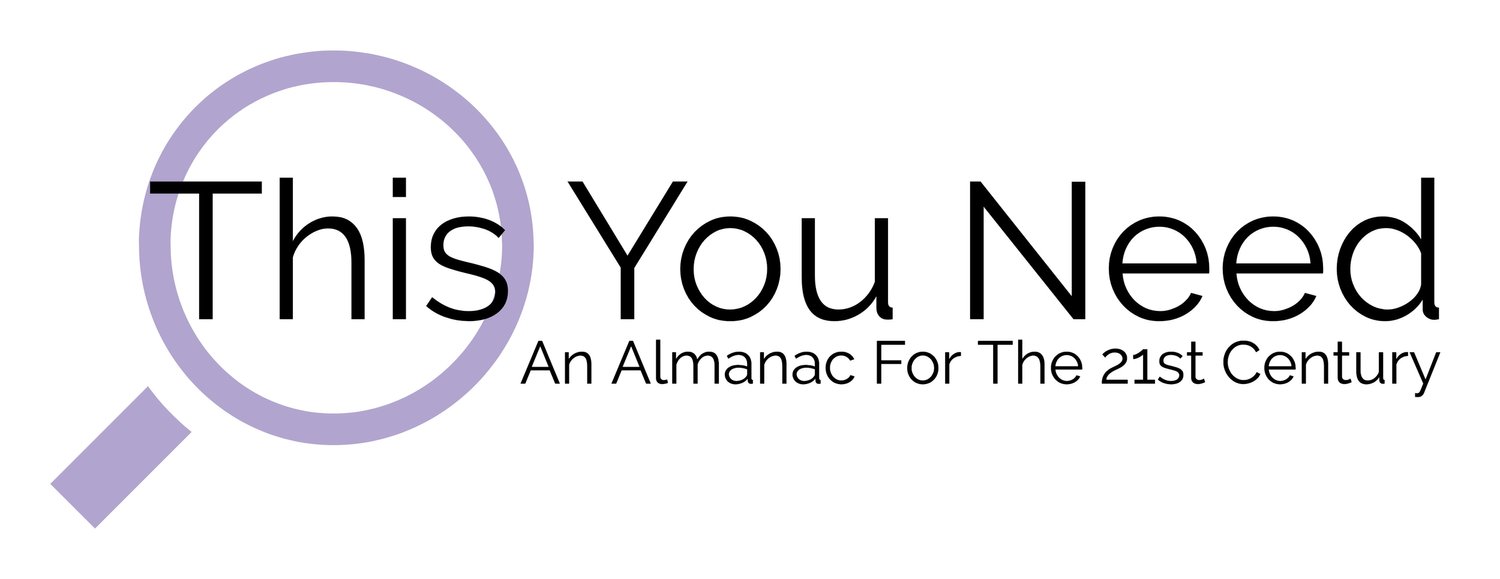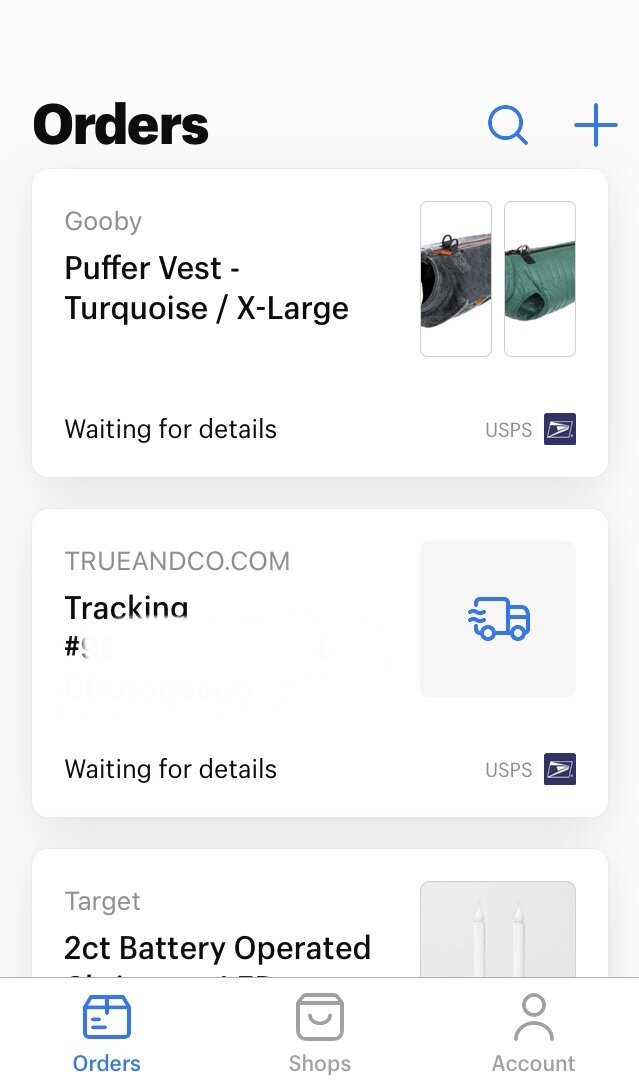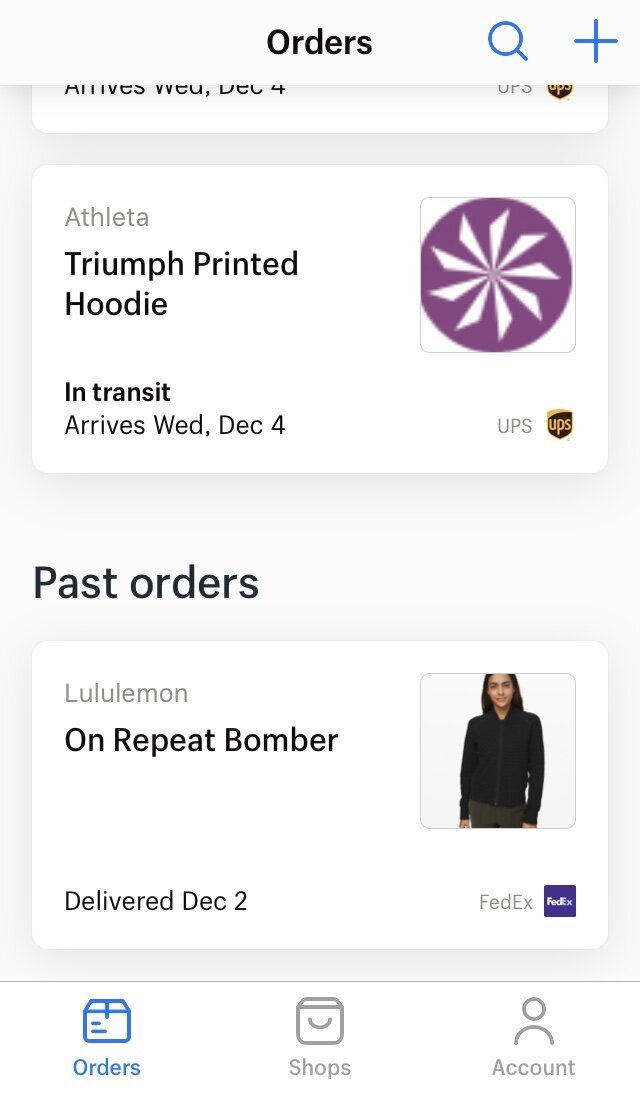Know Exactly When Your Package Is Arriving with This App
Ahh, tis the season for getting deliveries. I don’t know about you, but I take full advantage of Black Friday, Cyber Monday, and all the shopping holidays in-between to stock up on my favorite things (I bought three pairs of my favorite leggings, and made THREE True & Co. Orders). After living in an apartment where package delivery was often an insurmountable task, and now living in a neighborhood where packages are stolen on a regular basis, I’ve become obsessed with package tracking.
I talked about my preferred package tracking app, ParcelTrack, here. I love ParcelTrack and stand by my recommendation, but it is not the most aesthetically pleasing app, and you often have to copy and paste tracking numbers to get it to work properly. I wrote about ParcelTrack in 2018, and it was genuinely all that came up when I searched the App Store for tracking apps. BUT now I’ve discovered Arrive, and it apparently came out in 2017, and I really have no idea why I missed it, because it is definitely a sleeker alternative to my previous tracker.
These are my actual expected deliveries. Dog vests, bras, and window candles I’m sending to my mom. EXCITING STUFF.
Arrive is just about the simplest package tracking app you can imagine. You create an account and link it to your email, and Arrive pings every email with a tracking number (or sometimes just an order confirmation) and adds it to the app. Arrive is made by Shopify, which is a company that helps online retailers manage their virtual storefronts. Because of this, Arrive often has a photo of what you ordered, and the logo of the store, probably because Shopify helped MAKE the store itself.
For awhile I ran ParcelTrack and Arrive with the same tracking numbers to see how they compared. Arrive is MUCH easier to set up, because those confirmation emails automatically turn into tracked deliveries in Arrive. ParcelTrack has a function where you can forward your shipping confirmation emails to the app, but this often doesn’t work, and you have to copy and paste the tracking number anyway. There is also often an issue with things being sent via UPS or UPS Mail Innovations, and if you pick the wrong one (there is no way to tell if you picked the wrong one) your package will always say “waiting for more info” until one day it just shows up.
HOWEVER, Arrive is much slower to update than ParcelTrack. I had the same packages being tracked with both apps, and ParcelTrack would mark something as delivered within an hour or two of it actually being in my hands. Arrive was up to 8 hours late in marking something as delivered. This could be an issue if you’re away from the house for a long time and are worried about theft, but it’s not a dealbreaker for me. I usually just want to know what day something will be arriving, and neither app has ever been wrong about that.
Overall, I’d say I prefer Arrive just because it’s practically hands-off. The only issue I’ve had is the late notifications (not a big deal) and it creating a delivery listing for something that’s only had the order confirmed, not shipped (truly not a big deal, it updates later with tracking automatically). I still have ParcelTrack on my phone, because you never know, but I’m using Arrive exclusively now. If you, like me, check where your various deliveries are every dang day, then this might be just what you need to survive Delivery Season.